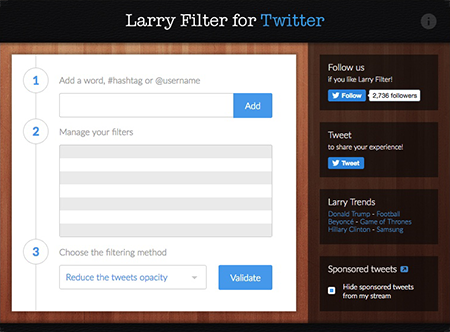How does it work?
1. Choose the contents

Choose the words, #hashtags or @usernames to be checked. Tweets containing these words or advertising will be hidden.
2. Choose the method
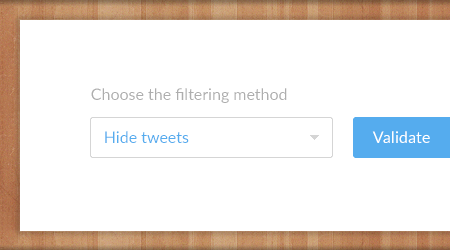
Two available methods: contents can ben fully hidden or their opacity can be set to 10% — then will showed when cursor is hover.
3. Manage your filters
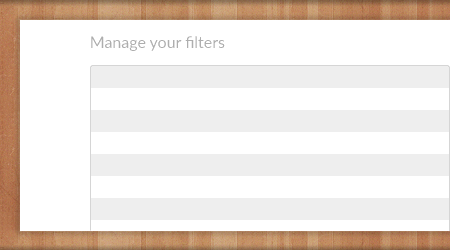
You can manage your list of words, #hashtags or @usernames and enable or disable advertising filtering.
4. Magic happens

Boom. Nothing to add. Oh, and for your information : no data is sent to our servers.